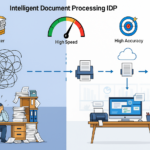1.Introduction
In today’s digital-first world, organizations are drowning in documents—ranging from invoices and contracts to KYC forms, compliance reports, and customer communications. The sheer scale and diversity of this information can be overwhelming, and traditional document management systems often fall short. Manual handling not only slows operations but also increases the risk of errors and drives up costs.
This is where Intelligent Document Processing (IDP), powered by Artificial Intelligence (AI) and Machine Learning (ML), is becoming a game-changer by transforming the way businesses manage information—delivering speed, accuracy, and efficiency at scale.
2.What is Intelligent Document Processing (IDP)?
Intelligent Document Processing (IDP) is a technology that helps organizations automatically handle large volumes of documents with speed and accuracy. It goes beyond simple scanning by using AI to read, understand, and extract key information from invoices, contracts, forms, and emails—no matter the format. Unlike traditional document management or simple data capture tools, IDP doesn’t just digitize files—it understands the content, validates information, and integrates the extracted data seamlessly into enterprise systems for further processing. This data is then validated and shared directly with business systems, reducing manual work, cutting errors, and accelerating decision-making.
IDP combines Artificial Intelligence (AI), Machine Learning (ML), Natural Language Processing (NLP), and Computer Vision to:
- Understand unstructured and semi-structured documents
- Extract, classify, and validate critical data
- Automate end-to-end document workflows
- Integrate seamlessly with enterprise systems (ERP, CRM, Core Banking, etc.)
For example, instead of manually checking an invoice for vendor name, invoice number, dates, and amounts, IDP can automatically extract all this data, validate it, and push it into your accounting system within seconds.
3. How Intelligent Document Processing (IDP) Works
- Document Ingestion – Documents are collected from various sources such as emails, scanners, or cloud storage.
- Classification – The system identifies the document type (e.g., invoice, contract, purchase order, KYC form) to route it for appropriate processing.
- Pre-processing – Document images are cleaned and enhanced for better readability, including tasks like noise removal, skew correction, and formatting adjustments.
- Model Development & Training – AI and ML models are trained on sample documents to recognize patterns, fields, and formats. Over time, the models continue to improve as they process more documents.
- Data Extraction – Using AI, NLP, and computer vision, the system extracts key information such as names, dates, invoice numbers, and amounts.
- Validation & Verification – Extracted data is cross-checked against business rules, reference databases, or ERP/CRM systems to ensure accuracy and compliance.
- Integration & Workflow Automation – The verified data is seamlessly pushed into downstream systems, triggering the next steps in the business process with minimal human intervention.
4. Why It Matters to Business – Benefit Highlights
- Efficiency at Scale – Transforms document processing from hours into minutes or even seconds, even with high volumes.
- Cost Reduction – Cuts operational and labour expenses by automating repetitive, document-heavy tasks.
- Accuracy & Compliance – Reduces errors through AI-driven validation, ensuring audit readiness and regulatory compliance.
- Faster Decision-Making – Accelerates workflows by automating data capture and minimizing manual intervention.
- Unified Data Access – Eliminates data silos by centralizing extraction, standardizing formats, and integrating information across systems.
- Continuous Learning – AI/ML models improve accuracy with every document processed.
- Seamless Integration – Works smoothly with ERP, CRM, core banking, and accounting systems.
- Actionable Insights – Enables better reporting, forecasting, and analytics through structured data extraction.
5. Key Technologies Powering IDP
- Optical Character Recognition (OCR) – Converts scanned documents and images into machine-readable text.
- Machine Learning (ML) – Learns from document patterns, extracts fields, and continuously improves accuracy.
- Natural Language Processing (NLP) – Interprets human language in documents, capturing context, meaning, and even sentiment.
- Computer Vision – Analyzes layouts, tables, and visual elements to extract structured data.
- Robotic Process Automation (RPA) – Automates repetitive document-handling tasks and connects processes across enterprise systems.
- Document Classification Algorithms – Automatically categorizes documents into types such as invoices, contracts, or purchase orders.
- Data Validation & Business Rules Engines – Verifies extracted information for accuracy and compliance with business policies.
- Cloud & API Integration – Ensures smooth connectivity with ERP, CRM, and other business systems for end-to-end automation.
6. Supported File Types
Intelligent Document Processing solutions are designed to handle a wide range of formats, making them versatile for business needs. These include:
- Scanned Documents & Images – JPG, PNG, TIFF
- PDFs – Both searchable and scanned PDF files
- Office Documents – Word (.doc/.docx), Excel (.xls/.xlsx), PowerPoint (.ppt/.pptx)
- Emails – MSG, EML, along with their attachments
- Text Files – TXT, RTF, CSV, JSON, XML
- Digitized Records – Forms, mark sheets, identity documents, and certificates

7 Industry Use Cases of Intelligent Document Processing (IDP)
a. Finance & Banking
- Loan application processing.
- Automated compliance checks (KYC/AML).
- Faster credit approvals.
b. Healthcare
- Extracting data from patient forms and lab reports.
- Reducing insurance claim rejections.
- Maintaining HIPAA-compliant digital records4
c. Legal Sector
- Contract review and redlining.
- Case documentation and discovery.
- Faster due diligence for M&A deals.
d.Insurance
- Automating claims intake and policy validation.
- Extracting data from handwritten forms.
- Detecting fraudulent claims with AI models.
e.Retail & E-Commerce
- Automating purchase order management.
- Faster invoice processing.
- Streamlining shipping and logistics paperwork.
f.Government & Public Sector
- Digitizing archives.
- Automating citizen services (licenses, permits).
- Enhancing transparency and audit readiness.
8. The Road Ahead
The organizations that adopt AI-driven IDP today will set themselves up for efficiency, resilience, and scalability tomorrow. With ever-growing data complexity and regulatory demands, Intelligent Document Processing is no longer a “good-to-have” — it’s becoming a must-have for digital transformation.
The question is not whether your enterprise should adopt IDP, but how quickly you can put it into action.